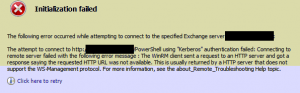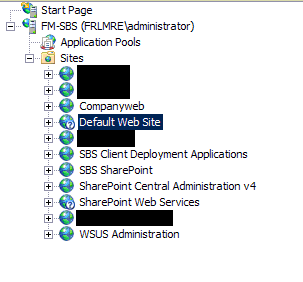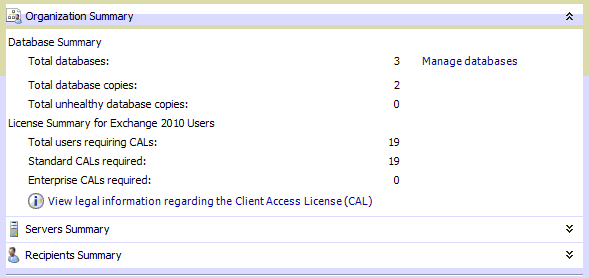A customer called the other day saying that they were unable to access email on their phones. Seems like a fairly simple issue to resolve so I took the standard steps to resolve such an issue which included
- Tested the client connectivity using Test Exchange Connectivity website. – Which failed
- Checked that the server was running – It was
- Compared the A record of the server to the IP reported by the router. All checked out.
- Ran an IISRESET – Same issue.
- Checked other websites on the box. Most others worked correctly.
- Checked application pools in IIS. All running
- Checked NAT policies and firewall rules. All good.
I then opened the Exchange Management console to check that the settings were correct in there. That is when I was hit with the following error.
Initialization Failed
The following error occurred while attempting to connect to the specified Exchange Server <<servername>>
The attempt to connect to http://servername/PowerShell using “Kerberos” authentication failed: Connecting to remote server failed with the following error message : The WinRM client sent a request to an HTTP server and got a response saying the requseted HTTP URL was not available. This is usually returned by a HTTP server that does not support the WS-Management protocol. For more information, see the about_Remote_troubleshooting Help Topic.
This indicated that it was an issue with the website, so I opened up the IIS Console and found the Default Web Site.
I checked all the bindings on the website. They all looked good. (Listening for all IP on port 80 and 443) and then I checked if the website was in a running state to find it wasn’t.
Clicking on the start link started the default website and I then proceeded to test all of the required services including Outlook Web Access, The ability to check mail on mobile devices and that Exchange Management Console was it was all working correctly.
I am not sure why the website stopped itself but after a restart everything has been running smoothly since.