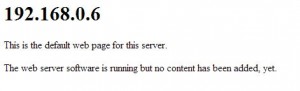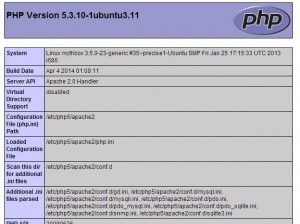Now that I have my load balances etc all installed and running (aka proxy), and the box for general websites is running smoothly, it is time to setup a LAMP server that I can customize for the My Book It software. What I want to be able to do is from a website provision a sub domain without having to use any command line.
So first I installed Apache
sudo apt-get install apache2
Once Apache was installed I pointed my browser to the IP of my website to ensure it was working correctly.
Next up was PHP 5.
Run the following
sudo apt-get install php5 libapache2-mod-php5
Once complete I created a phpinfo page by typing
sudo vi /var/www/phpinfo.php
Went into insert mode and added the following to the page.
<? phpinfo(); ?>
saved that page and loaded it in a browser by going to http://<<ip address>>\phpinfo.php
Next I need MySQL
sudo apt-get install mysql-server
I followed the wizard and entered a root password when asked.
Once this was complete I also installed PHPMyAdmin to help manage the databases
sudo apt-get install phpmyadmin
Once installed you can get to it via http://<<ip address>>/phpmyadmin
You should test to ensure you can’t log in without a password.
I also installed ProFTPD to allow me to get files onto the box quickly.
sudo apt-get install proftpd
Once installed I granted my account permissions to upload files to the /var/www folder and created a link in my home directory for easy access.
LAMP = Complete