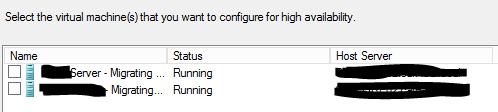You have your machine all setup and ready, now it is time to add the machine into a HA HyperV Cluster.
Here are the steps to getting that machine setup.
- Open the Fail Over Cluster Manager
- Right click on the cluster you want to add the machines into and select Configure Role
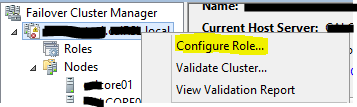
- Proceed to the screen that lets you select the type of role you want to change and select Virtual Machine
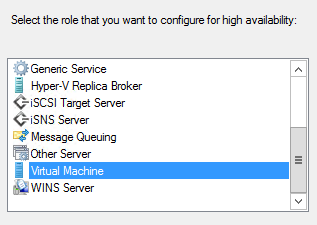
- Select the machines you would like to make Highly Available (Ensuring that they are stored on shared storage)
- Complete the wizard to add the machines into the cluster.