I am setting up a Horizon Workspace setup at work and figured it would be a good idea to document this. This will form Part 1 of the series.
To get started, here is the items you will need before you start
- A name for the machine. In this case I am going to call it workspace. (Original I know)
- An IP for the appliance.
1. DNS Records
First up is to create the DNS records (and PTR Records) for the appliance. For me, this is done in Windows Server.
2. Appliance Download and install
Next is to download the appliance from the VMWare website. Once downloaded deploy the OVF template using the vSphere client.
During the install you will need to
- accept the terms and conditions
- Provide a name for the appliance
- Select its location within the vSphere environment
- Provide the network settings.
- Select the machines network.
- Select the disk type
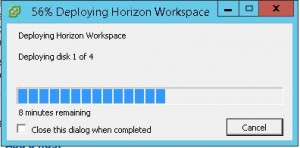
So far, so good.
3. Boot Appliance
Now that the appliance is installed, next step is to boot it up and let it run through its initial setup. (This can take a while)
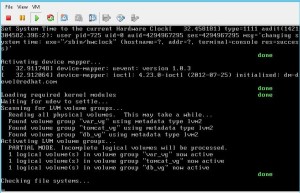
The first boot is always the longest.
That will do for the first step. In the next step I will configure the appliance
