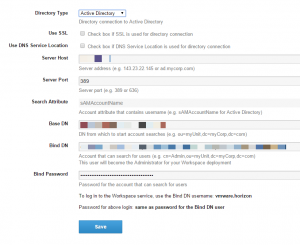Now that the appliance has been deployed and is working the next step is to perform the initial appliance configuration.
This is pretty straight forward. To get started all you need to do is to point your browser to the URL of the appliance that was created in the first step.
One other item that you may find helpful is to create an Active Directory user that has the following fields populated.
- Firstname
- Surname
Once you browser to the appliance it will start the wizard automatically. The steps in the wizard are
- Set your usernames and passwords (Appliance Administrator(admin), Appliance Root (root), Remote User(sshuser))
- Select the database, I am going to use the internal one.
- Enter the Active Directory bind information (See screenshot below)
- Map the User attributes (The defaults for Active Directory are OK)
- Select the users (I selected none)
- Select the groups (I selected none)
- Push the settings to Workspace.
After the wizard is complete you can start to log into the workspace using your AD details.