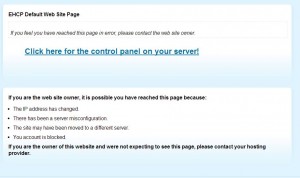Now that I have all of the access infrastructure in place (The test machine, remote access and the incoming proxy) I can get started on setting up the servers do perform other items. One that I was very keen about was moving some of my websites onto this equipment to be able to able to play with optimizations etc.
For general websites, I wanted something that was easy to use, but also allowed easy management in terms of setting up users, websites, databases, ftp accounts etc. I looked into cPanel, which is fantastic but the problem was that I don’t believe it was worth paying for cPanel when the gear it was running on was not up to the same standard, so I looked for alternatives.
I found EHCP which I have actually come across before in my work but never paid much attention to it. It was worth setting up to give it ago. After researching it I found a great how to guide on how to set it up which can be found here
The four main commands to get EHCP up and running were
#download the installation package #unzip the installation package tar -zxvf ehcp_latest.tgz #start the install cd ehcp sudo ./install.sh
All that needs to be done is to read each step and answer the question appropriately, making sure you set a secure password for your MySQL setup.
Once complete I pointed my web browser to the IP of the machine and signed in using the default username admin with password 1234
I have to admit that the installation of Easy Hosting Control Panel is easy.