Adding Office Web Apps to SharePoint 2013 I thought would be a fairly simple process.
We performed the installation of the web apps server and then added the New-SPWOPIBinding for the web apps and then chagned the SPWOPIZone to External-https (All fairly simple)
That all appeared to work fine until we tried to access the main site in the SharePoint farm and were presented with the following error.
HTTP/1.1 200 OK
Server: Microsoft-IIS/8.0
Date: Tue, 10 Sep 2013 22:27:02 GMT
Connection: close
At first it appears to be a fairly minor error. So I performed an IISRESET to try and see if a restart of the web services would fix the problem. Unfortunately this did not fix the issue.
I did notice however that site collections within the Web Application were working fine for example if I went to http://sharepoint/sites/wiki the site was functioning correctly and all the information was there. So what ever had happened had just affected the main site.
After a lot of researching about the error across the internet I found a large number of possible fixes including
- Creating a new site collection would fix the issue.
- Checking that the workstation service was running?!?
- Changing the authentication type.
- Removing and re-attaching the content database.
After much researching and trying different fixes which did not fix the issue I ended up performing a backup of the entire site. Removing the default Web Application and restoring the entire site back from the backup. This did resolve the issue and I thought that that was the fix but actually all it did was correct the miss configuration.
A few days later while working on the site I noticed that the the same issue occurred when I made a modification to the Managed Paths. Now the penny dropped. The issue was caused by changing the root (/) managed path from an Explicit inclusion to a wildcard inclusion.
To resolve the issue I just had to change the Managed Path back again. So into Application Management and Manage Web Applications
Select the web application and select Managed Paths.
Delete the root managed path which is a wildcard inclusion and then create a new managed path for root that is a Explicit inclusion.
After this was done I also had to clean up and Site collections that had been created in the wrong place or move them to a new location.
This error doesn’t have to appear on the site root. It can happen to any managed path location which is modified. Once I worked out the issue it started to make a lot of sense as you cant publish a site collection to a Wildcard inclusion and the root site should be a Explicit Inclusion.

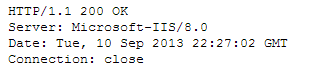
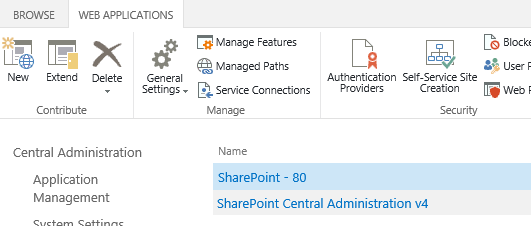
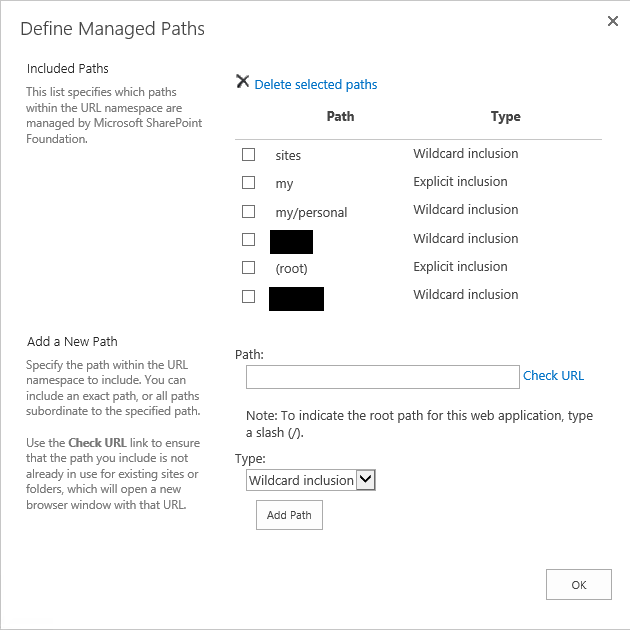
Starting SQL Services… Solved my this issue..
Sir,
Can one help for my requirement?
I need have a MOSS DB backup of my first site1. Now I need to re-create another site name called site2 and assign that DB to that new site site2. But now it is not working giving below error. Thanks.
HTTP/1.1 200 OK
Server: Microsoft-IIS/7.0
Date: Fri, 11 Apr 2014 07:30:03 GMT
Connection: close
Have you updated the Mappings to the site?
http://technet.microsoft.com/en-us/library/cc261814.aspx (The article is for 2013)
Alternatively check that you have a site collection setup for the primary site (hence checking the mappings to the site to ensure they are correct for the new site)
I apologize but your solution description isn’t very clear. Is the final screenshot representing the solution or what you delete? Can you be more explicit with the steps you took to solve the issue. From what I see your still using wildcard inclusions.
Thanks for the comment, The site collection that was presenting the error was converted from a wildcard to a Explicit inclusion. You can still use wild card inclusions on other site collections.
We are facing this issue on a migrated site from 2010 to 2013. Only site collections under same path(wildcard) and from one of the content DB(we have around 10 content databases) is giving this issue. Any idea on this issue ?
Try converting the site collection to an Explicit inclusion (From a wildcard) to see if that resolves the issue.
This may not be suitable if you have sub site collections.
Dean,
You just saved my rear! I was performing a 2010 to 2013 migration, and 2 out of 3 WFEs were having this problem. I was considering deleting the entire web app and starting from scratch.
Glad I could be of assistance.
I am a uni student and I have received this message when I try to get access to my uni sussed site. This is where I can access all of the tools for University. It was working fine before but now no matter what browser I use on my computer is will not work. I can access through my phone and Ipad but I need to use my laptop for working. The IT dept don’t seem to know what is going on. Can anyone help me?